2.1. Create a new ESX VM and Mount the ISO
Create a new VM with your virtualization software. In this case, we will use VMWare ESXi managed through a VMWare VCenter.
The new VM must be configured with a Linux base system and Debian
GNU/Linux 10 (64 bits) as target version. It is recommended to upload
the nextron-universal-installer.iso to an accessible data store and mount
the same to your newly created VM.
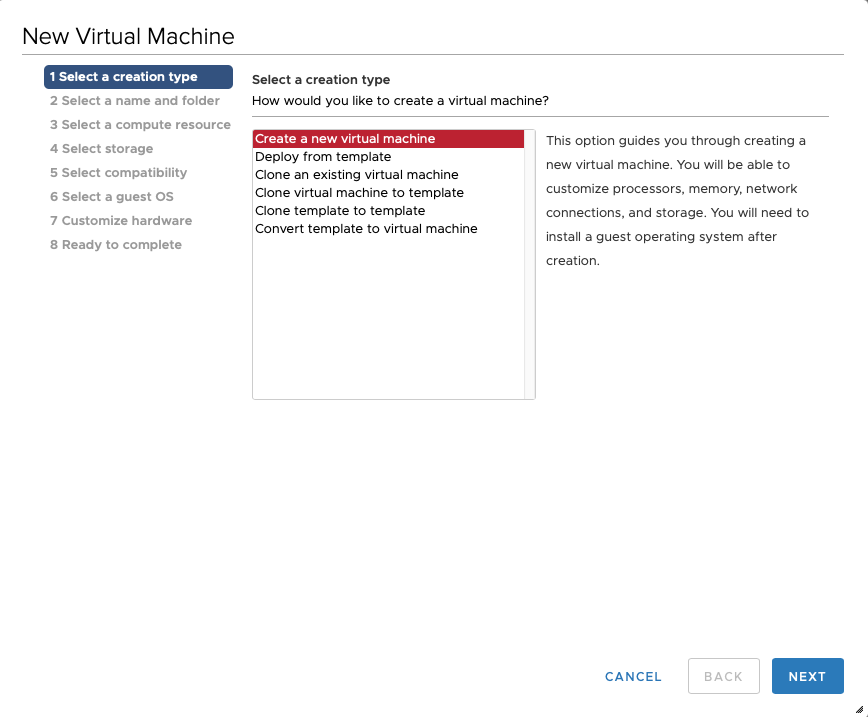
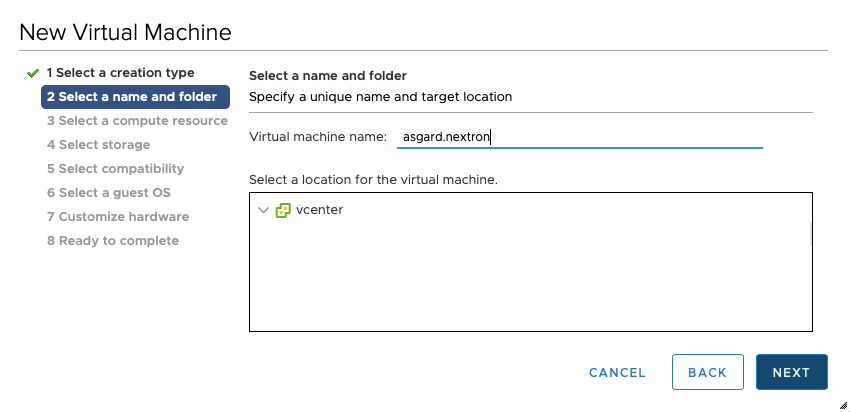
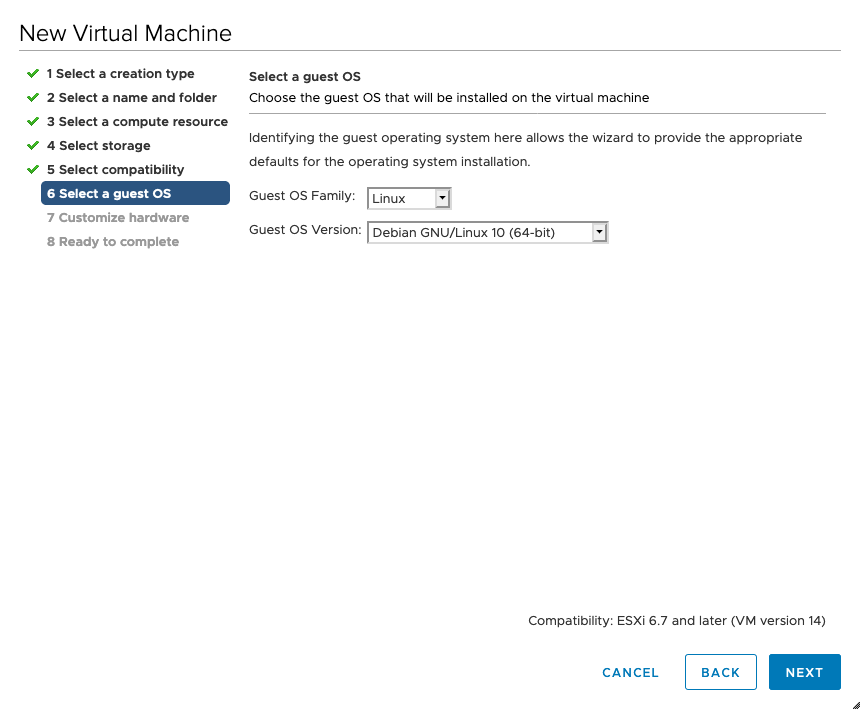
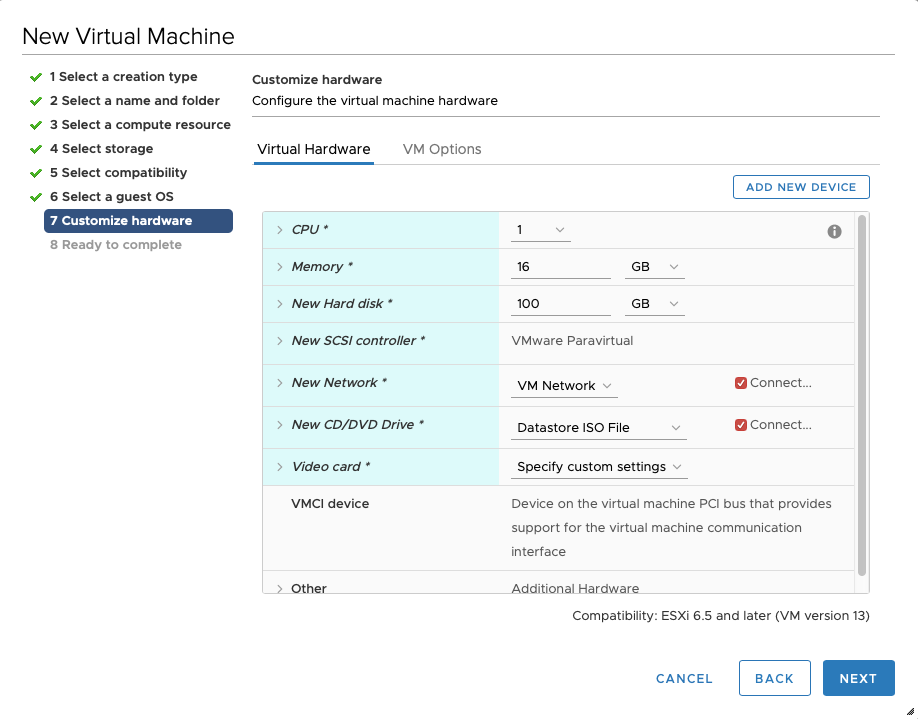
Please make sure to select a suitable v-switch or physical interface that reflects the IP address scheme you are planning to use for the new Inventory Analyzer. Only use one Hard Disk for the installation.