6.3. TLS
You can install a TLS Certificate to avoid browser warnings when using your Inventory Analyzer.
To do this, navigate to Settings > TLS.
You need to generate a CSR (Certificate Signing Request) and let the CSR sign by your CA (Certificate Authority). Afterwards, you can install the certificate - generated and signed from your CA - in the same page.
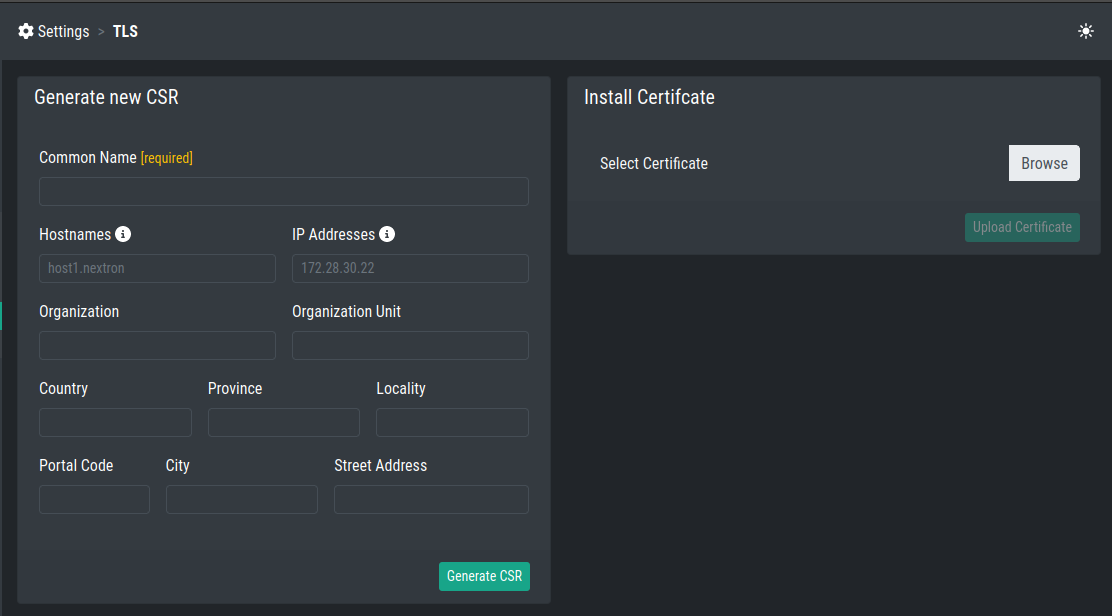
6.3.1. Generating a CSR
To generate a CSR for your Certificate Authority, just fill in the
correct information into the text fields. Most importantly is the
Common Name field. Hostnames and IP Addresses are not
needed, but are often used in organizations (subjectAlternativeName).
After filling out the information, click Generate CSR. You will
be able to download the CSR now.