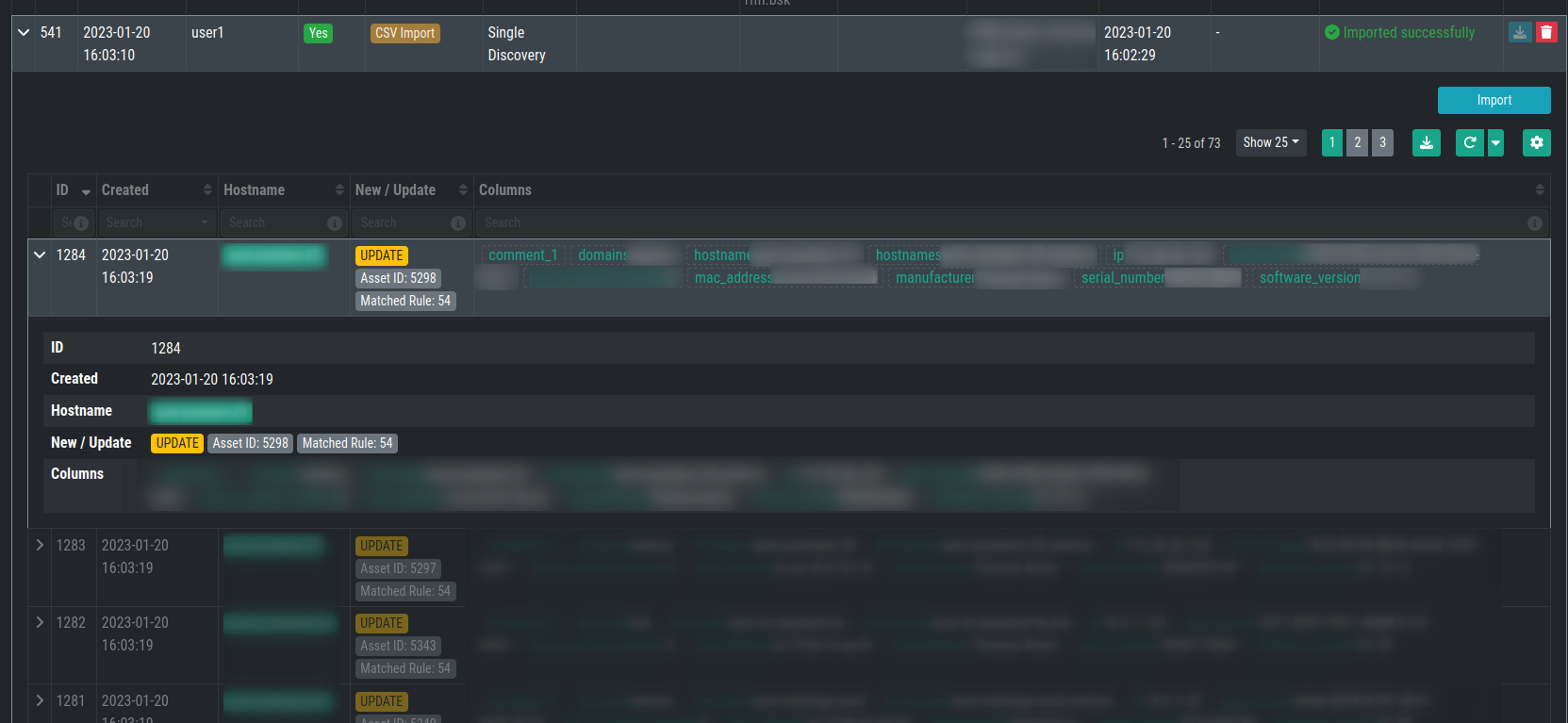5.3. Tasks
Within the Tasks section of the Discovery menu, you can create on time tasks to search for new assets. Those tasks will only run once.
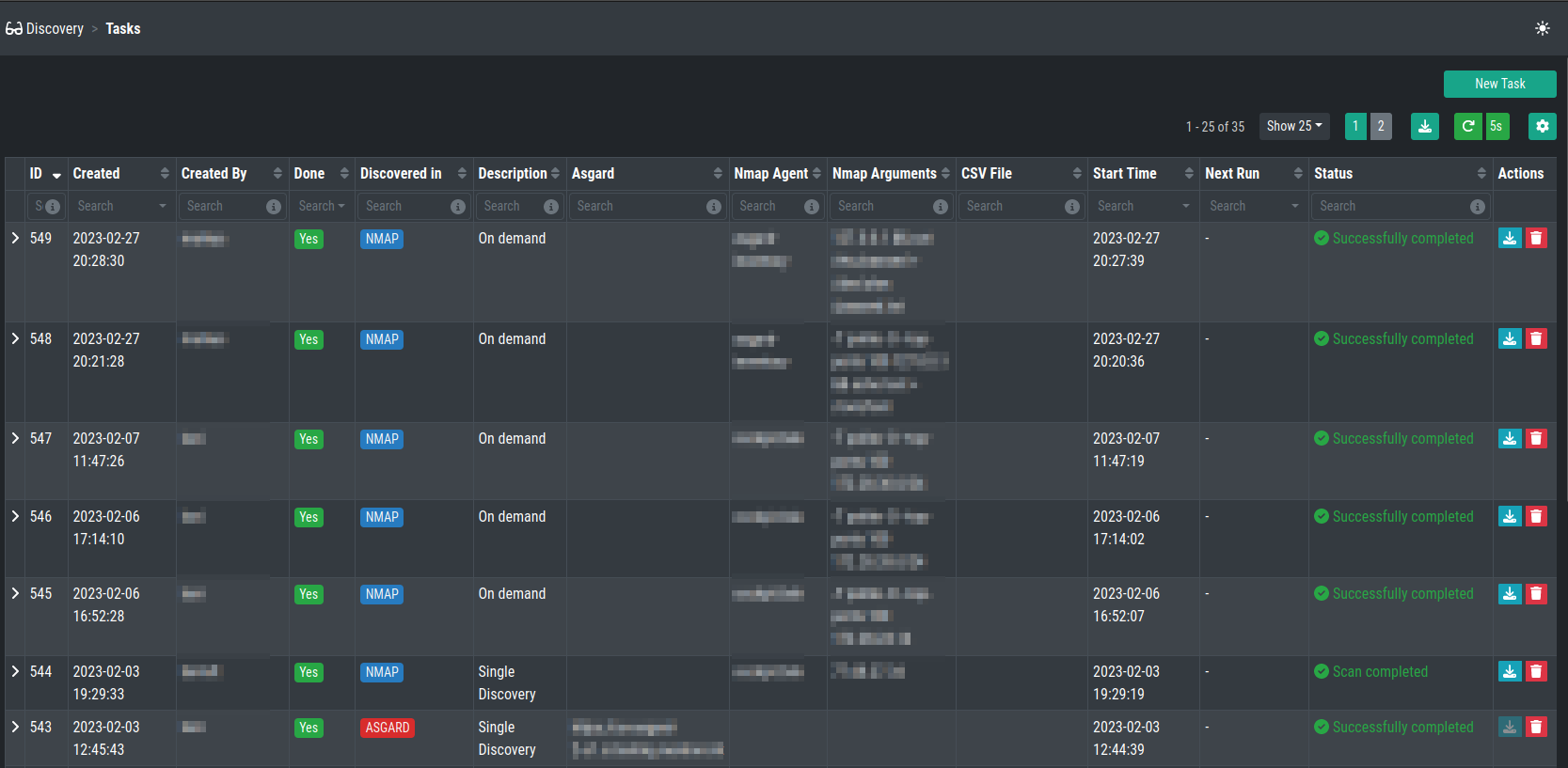
There are three different type of tasks, which are identical to your Data Sources:
ASGARD
NMAP Agent
CSV Import
5.3.1. ASGARD Task
The ASGARD Task will scan the selected ASGARD instance for all available, or rather connected, assets. How the assets are assigned will depend on your assignment rule.
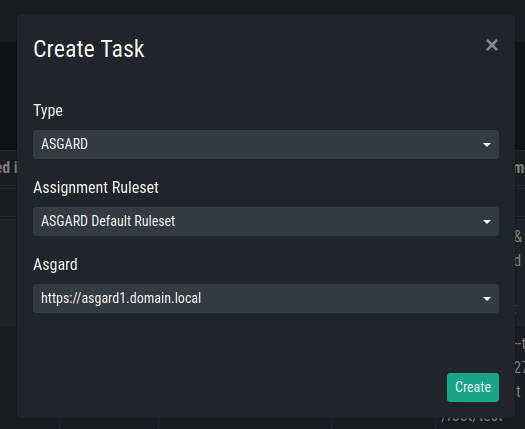
After your task has finished, you can inspect the results:

You can also inspect the details of the found hostnames. Those details contain what RuleID matched in the task, where it was discovered and more.

5.3.2. NMAP Task
The NMAP Task will run an nmap scan from the defined data source. You have to provide the assignment ruleset, the agent and a scan target. The scan target can be in the following format:
FQDN, for example
myhost.domain.localSingle IP, for example
192.168.0.122Subnets, for example
192.168.0.0/24Comma Separated, for example
192.168.0.1,5,10This would scan the hosts
192.168.0.1,192.168.0.5and192.168.0.10
Ranges, for example
192.168.1-10.1This would scan the hosts
192.168.1.1until192.168.10.1
Or combinations, for example
192.168.0-10,20,30.1-20,30,40You can use a combination of all of the above, for example
myhost.domain.local 192.168.0.0/4 192.168.1-10.1-254
Hint
For a full explanation of the target specification, please see the official nmap documentation here.
For the Flags we also have a few predefined options:
Polite Scan - Scan my take ten times longer than a default scan. This is recommended for cautious (less aggressive) scans.
Operating System Fingerprint - Using TCP/IP stack fingerprinting. Nmap sends a series of TCP and UDP packets to the remote host and examines practically every bit in the responses.
Ports Top 100 - This option specifies the number of ports to 100 to scan in each protocol. This will pick the most popular ports for you based on the new frequency data. Default is 1000
TCP Connect Scan - TCP connect scan is the default TCP scan type when SYN scan is not an option. This is the case when a user does not have raw packet privileges
After choosing your input, you will see the Scan Arguments on the bottom.
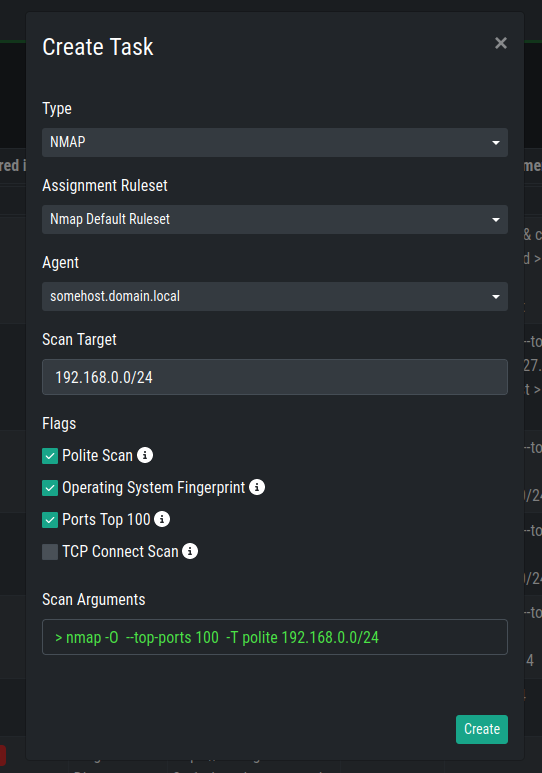
You can inspect the results of your task just like any other task.
Hint
The result of a NMAP Task can be downloaded (XML file).
5.3.3. CSV Import
The CSV Import lets you upload a CSV file and import that way assets.
You can again chose an assignment ruleset and a template.
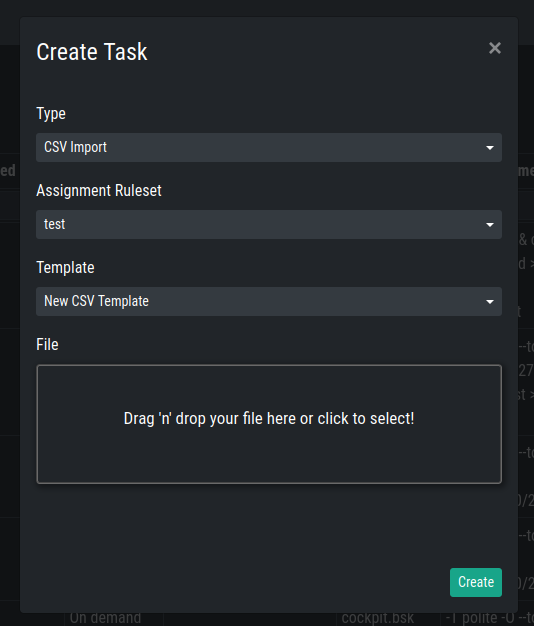
Inspecting the task will show you the columns which were used to import the file with additional information.