4.3. CSV Templates
You can also create CSV Templates to import assets.
You can freely design multiple templates to your liking and import the data later.
To do this, navigate to Data Sources > CSV Templates.
You will see all currently existing CSV Templates, but also be able
to create a new template by clicking + Create Template in the
top right corner.
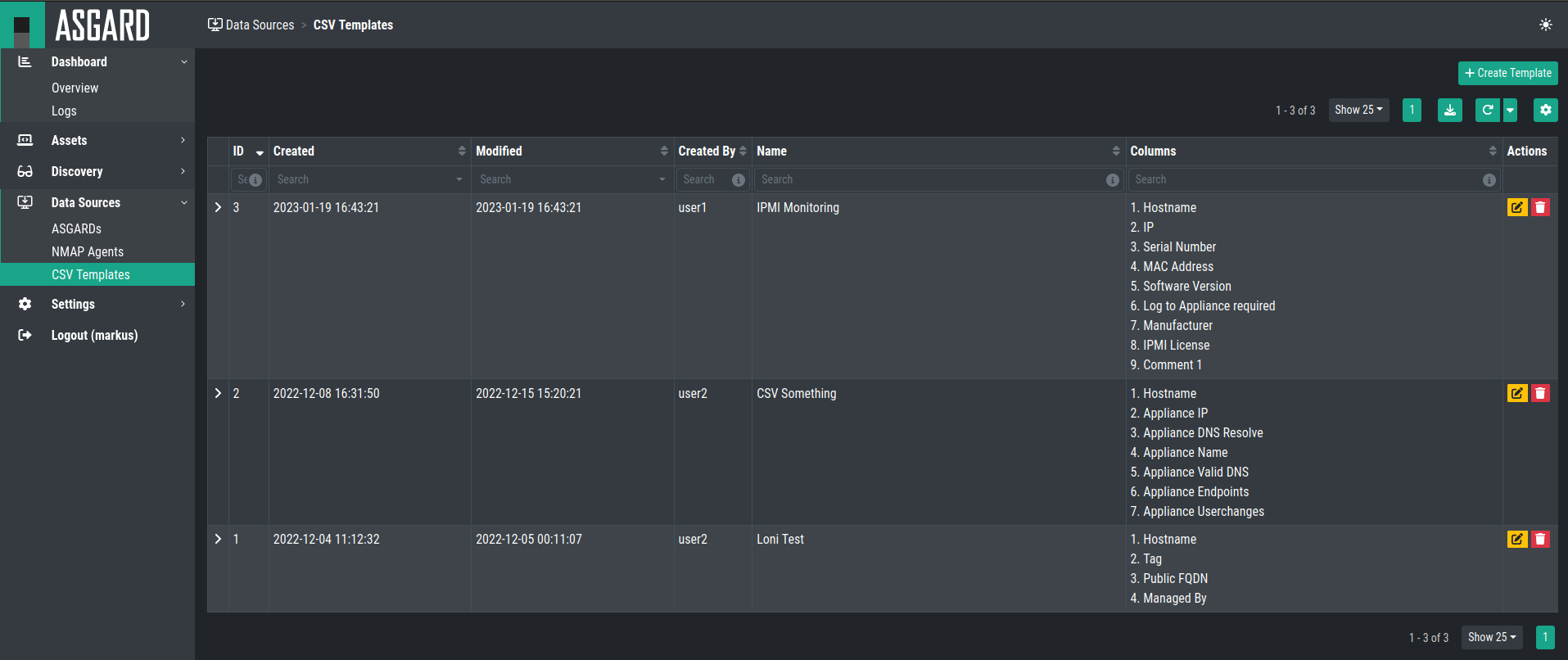
4.3.1. Creating a new CSV Template
When creating a new template, you will be able to customize how the structure of the CSV file should look like.
Chose your Column Separator and Columns as you need. Please keep
in mind, that you can choose any column, either system defaults or manually
created ones. Please see chapter Columns.
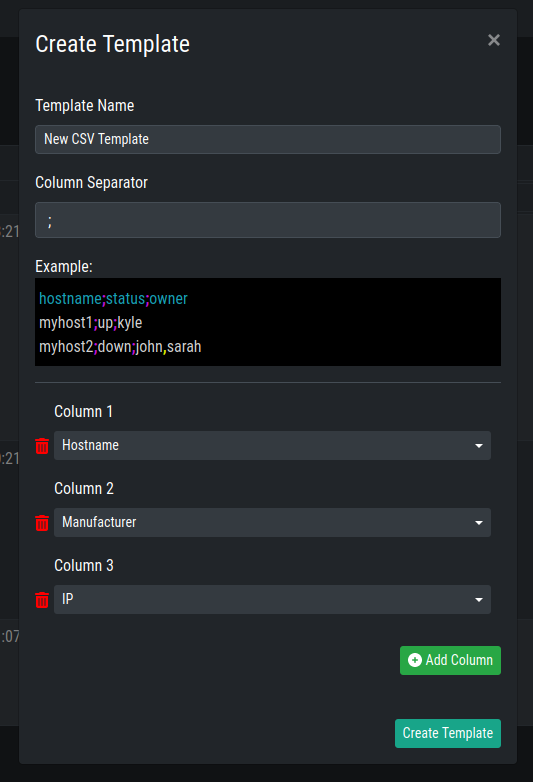
After creating your CSV template, you can later use it while creating a new
CSV Template Task. Please see chapter Tasks.