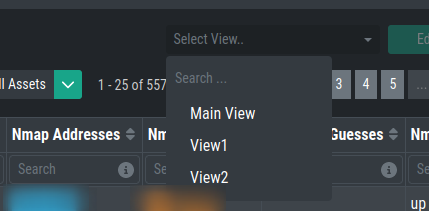3.3. Views
In the Views section you can create personal Asset Views.
Those views are used to save a current view in the Assets
section. All the views are personalized, meaning they are
only visible by your user.
To create a new personalized view, click the Create Asset
View button and give the view a name.
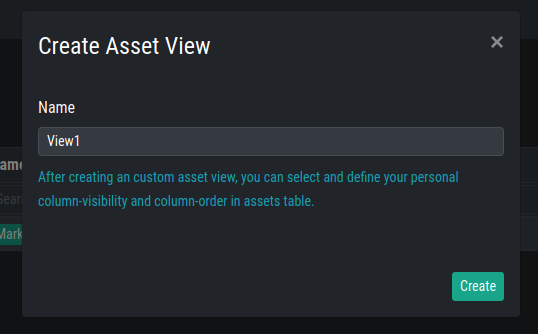
You can now choose the view in the Assets section. When
choosing a view and changing column visibility or sort order,
the changes will be saved to this view.